Like many Learning Designers, I’ve been experimenting with AI since Chat GPT first landed in 2022, but I’ve never got much further than drafting and editing content – useful – but not groundbreaking stuff.
Certainly not the streamlined utopia I had been promised. So, I jumped at the chance to attend Dr Philippa Hardman’s AI Learning Design Bootcamp, a four-week course for learning professionals to discover how AI tools can optimise the learning design process. Here’s what I discovered.
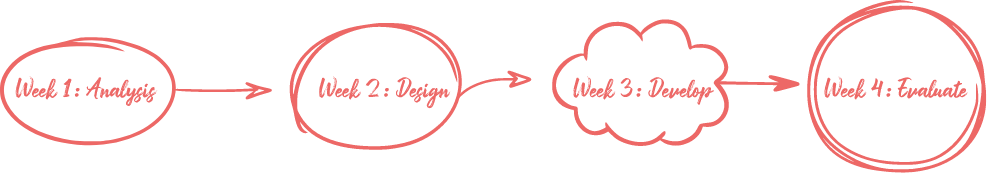
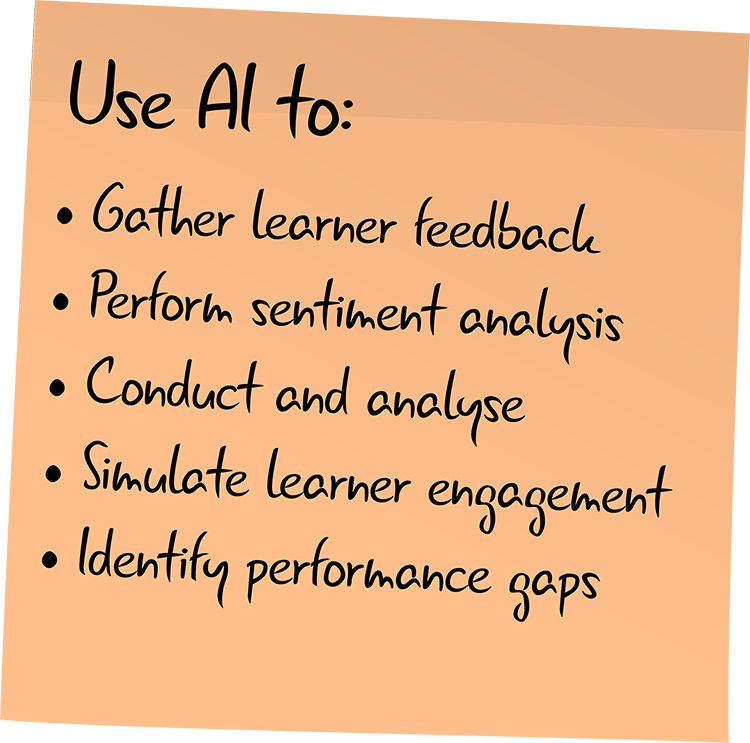
Week 1 : Analysis
At the start of the week, we receive our pre-reading – learning science research that will inform our efforts that week (‘The Science Bit’) and some project briefs to choose from. We then experiment and write up our results.
There’s a lot to take in this first week as we learn some fundamentals too – like different prompt types and techniques.
Our first project is all about analysis. How can AI tools help us understand the needs of our learners and the context of the learning situation? I use a past project to experiment with conducting stakeholder interviews. This involves researching interview techniques, coming up with questions, simulating responses and analysing transcripts for recurring themes/insights.
By the end of the week, I have thoroughly explored the current practices, challenges, and aspirations of my cohort and having already conducted real stakeholder interviews earlier in the year, I’m impressed at how close the simulated responses are to reality.
My key take-away
Good prompting takes time. The CIDI approach requires you give Context, Instructions, Details, and Input for your prompts; it feels like a lot of effort but it’s worth the investment. It also encouraged me to perform analysis steps that I might be tempted to skip – like writing learner profiles (which was necessary for simulating the interviews).

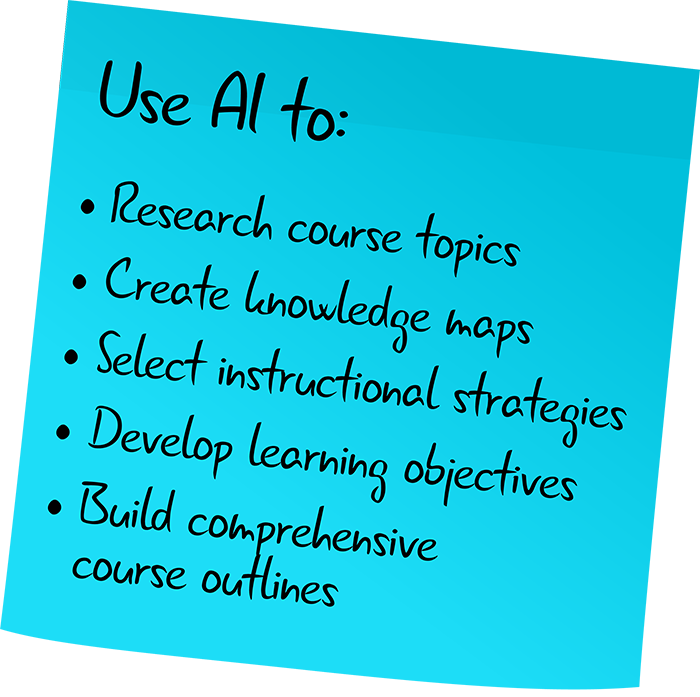
Week 2: Design
This week we’re exploring how AI tools can help in the design process to develop the learning objectives, strategies, and materials.
Alongside day-to-day learning design, I also work on sales; pitching, and responding to client proposals. I often need to come up with design ideas quickly, sometimes for unfamiliar industries and audiences. I saw this week’s project as a chance to test AI’s potential here.
I selected an active sales opportunity as a starting point - anti-racism training for social workers - and used AI to research both the subject matter and the audience. I then prompted to come up with design strategies based on this research. The result was a list of evidence-based design strategies ready to pitch.
My key take-away
Use Consensus AI to quickly identify learning design research for your specific audience and industry. I also learned some tips to assess and improve the quality of AI’s response - from asking it to explain its reasoning to using different tools and comparing the responses.
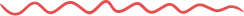
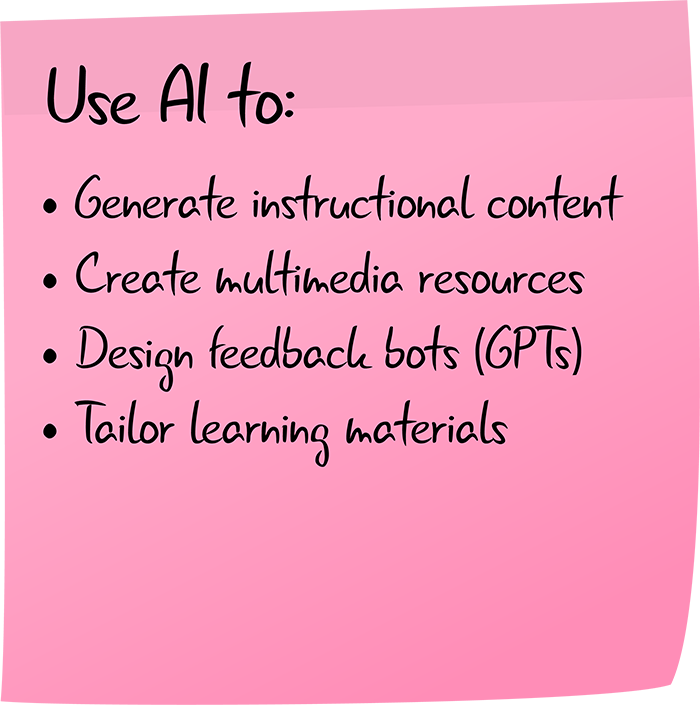
Week 3: Develop
We’re flying through the ADDIE model now as we reach Development and Implementation. This week, we explore how AI tools can help to create and deliver impactful learning experiences.
I decide to rapid prototype a course I’ll be working on in the upcoming months. I start by defining my inputs, using AI to define the module’s key learning objectives, target audience, and main content areas and use this to generate a course outline with suggestions for activities and media. Next, I create the suggested media using Ideogram (images) and Pictory (video). Finally, I use the AI generated content to make a course using Articulate Rise. By the end of the week, I have a fully functioning prototype complete with copy, interactions, images, and video. Phew!
My key take-away
It was so quick to go from concept to first draft and I enjoyed playing around with tools to instantly visualise ideas. I know my clients can sometimes struggle to see the vision in a word document so there is massive potential in this area. However, everything AI generated required heavy editing – and the effort involved in prompting could have been spent just writing the course materials in the first place. I’m not worried AI is coming for my learning design job just yet.

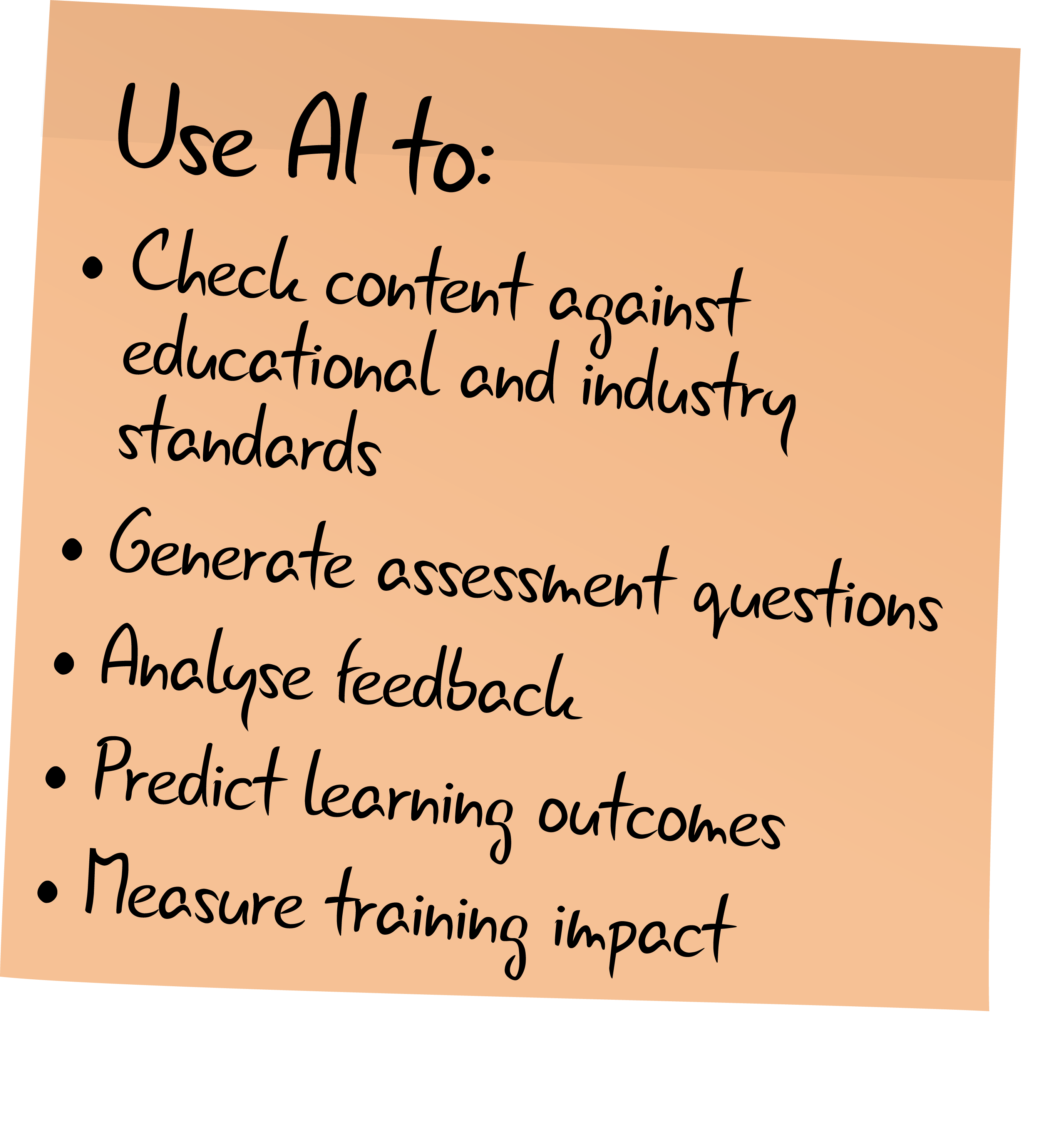
Week 4: Evaluate
It’s the final week and the final step of the design process – evaluation. How can AI help us to collect data more quickly and gain insights that drive meaningful improvements in learning outcomes and business performance?
Again, I choose an active project and work with AI to proactively evaluate my learning design. I develop learner personas that represent the cohort and prompt AI to review the course storyboards as if they were theses learners. I ask for feedback on different aspects of the course such as content relevance, delivery format, interactivity and emotional impact based on their unique motivations, challenges, and preferences. Finally, I ask AI to summarise this into key insights on how to refine the learning design.
My key take-away
Evaluation can be formative as well as summative. Once a project has been delivered it can be difficult to gather feedback from the client leaving an evaluation vacuum. Performing proactive evaluation means I still have an opportunity to iteratively improve the learning experience.
learning designers in the future.”
Dr Phillipa Hardman
What did I learn?
So much my head is spinning! From a learning design perspective, I appreciated the project-based nature of the course as I recognise this is how we actually learn – by doing.
And there was a lot of choice, another sure-fire way to secure engagement. I could pick a project based on complexity level, relevance, and interest and often immediately apply my learning to real-world work. Choice, relevance and practicality – the trifecta of learning motivation right there.
In terms of how I will use AI going forwards, it was interesting to discover the area with the most noise – content generation – was where AI was least useful to me. This bootcamp has taught me how to leverage AI across the whole learning design and it’s places where time and budget is most squeezed – analysis and evaluation where I am most inspired to use AI.


